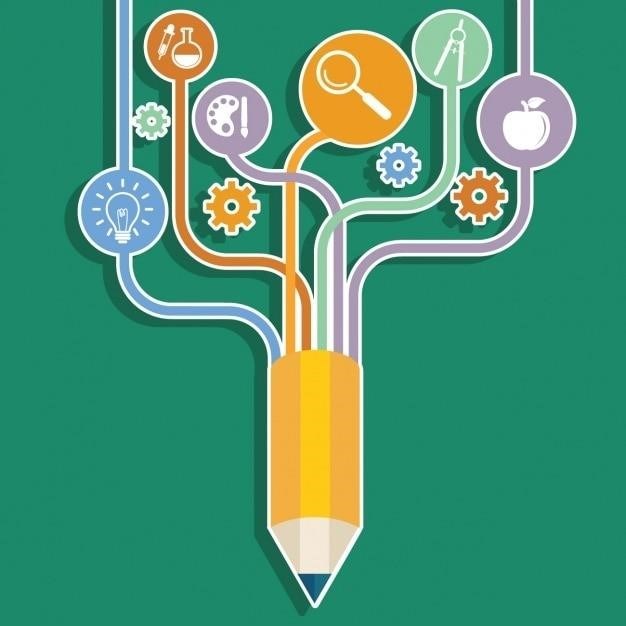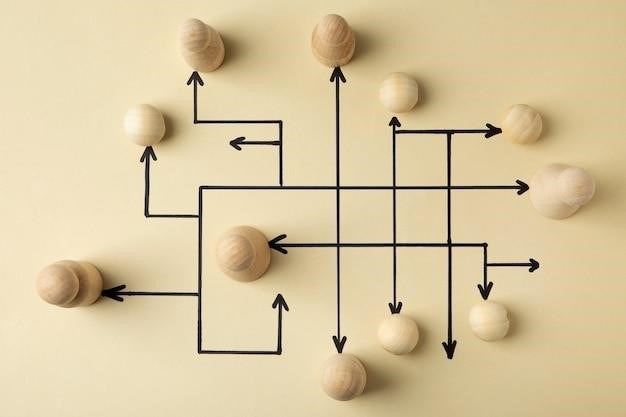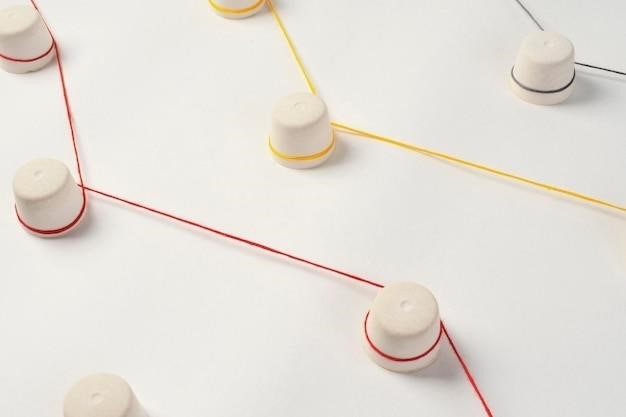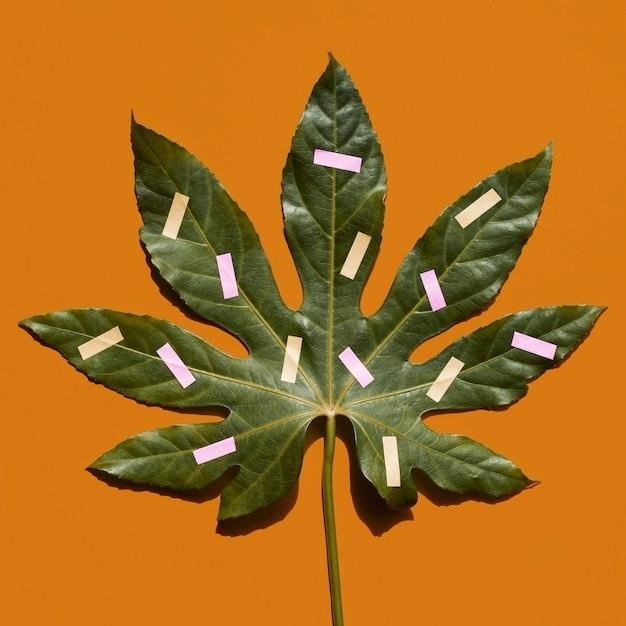Equivalence-Based Instruction (EBI) is a pedagogical approach grounded in stimulus equivalence principles, designed to teach academically relevant concepts through self-paced, mastery-based learning. It emphasizes generative learning by establishing relations between stimuli, reducing the need for exhaustive direct instruction. EBI aligns with behavioral psychology and operant conditioning, offering an efficient method to promote complex cognitive connections.
1.1 Definition and Core Principles
Equivalence-Based Instruction (EBI) is a pedagogical method rooted in stimulus equivalence, where stimuli are taught to be functionally equivalent. It emphasizes generative learning, enabling students to derive untaught relations. Core principles include self-paced, mastery-based learning and structured teaching to promote deep understanding. EBI aligns with behavioral psychology, focusing on creating relational networks among stimuli, thus enhancing cognitive connections and reducing redundant instruction. It is particularly effective for teaching complex, academically relevant concepts efficiently.
1.2 Historical Development and Key Researchers
Equivalence-Based Instruction (EBI) traces its roots to the theory of stimulus equivalence, developed by Murray Sidman in the 1990s. Building on this foundation, researchers like Rehfeldt and Fienup adapted these principles into instructional methods. Their work laid the groundwork for EBI’s application in education, particularly in teaching complex, academically relevant concepts through structured, mastery-based approaches. This evolution highlights EBI’s transition from theoretical research to practical educational tools.
1.3 Importance in Modern Educational Contexts
Equivalence-Based Instruction (EBI) is vital in modern education for its efficiency in teaching complex concepts. By aligning with cognitive load theory, EBI minimizes working memory overload, making learning more accessible. Its flexibility allows application across diverse educational levels, from basic skills to advanced subjects. EBI supports both traditional and online learning environments, ensuring adaptability to evolving educational needs and promoting effective, autonomous learning experiences for students.
Theoretical Foundations of EBI
EBI is rooted in stimulus equivalence, a behavioral psychology concept, and operant conditioning principles. It connects with cognitive load theory, optimizing learning by managing working memory effectively.
2.1 Stimulus Equivalence and Its Role in Learning
Stimulus equivalence, a foundational concept in EBI, involves establishing functional relationships between different stimuli, enabling learners to form connections without explicit instruction. This principle allows for the emergence of derived relations, such as equivalence, from directly taught pairings. By fostering these connections, EBI promotes generative learning, where students can apply knowledge to novel situations, enhancing overall comprehension and reducing the need for exhaustive direct instruction.
2.2 Behavioral Psychology and Operant Conditioning
Behavioral psychology and operant conditioning underpin EBI, emphasizing reinforcement and repetition to establish stimulus equivalence. These principles guide how learners acquire and maintain behaviors, with rewards reinforcing desired responses. Operant conditioning’s focus on environmental factors aligns with EBI’s structured methods, ensuring efficient learning through systematic reinforcement schedules and clear feedback mechanisms.
2.3 Connection to Cognitive Load Theory
Equivalence-Based Instruction aligns with Cognitive Load Theory by minimizing working memory overload. EBI structures learning to focus on essential stimulus relations, reducing extraneous cognitive load. This approach ensures learners allocate cognitive resources efficiently, enhancing understanding and retention of complex concepts without overwhelming working memory capacity.

Instructional Design Principles in EBI
3.1 Self-Paced and Mastery-Based Learning
EBI emphasizes self-paced learning, allowing individuals to progress at their own speed, ensuring mastery of each concept before advancing. This approach maximizes efficiency and effectiveness by tailoring instruction to individual learning needs, fostering deeper understanding and retention of academically relevant skills.
EBI incorporates self-paced and mastery-based learning, enabling individuals to progress at their own speed, ensuring thorough understanding of each concept before moving forward. This approach enhances efficiency by allowing learners to focus on challenging areas without being constrained by a fixed pace. Mastery-based learning ensures that all skills are fully acquired, reducing gaps in knowledge and promoting deeper comprehension of academically relevant concepts.
3.2 Generative Learning Through Derived Relations
EBI promotes generative learning by establishing derived stimulus relations, enabling learners to create new connections beyond directly taught content. This method fosters efficient learning, as it reduces the need for exhaustive instruction by leveraging inherent relational properties. Derived relations allow learners to generalize knowledge, making EBI particularly effective for teaching complex, academically relevant concepts through structured, yet flexible, instructional designs.
3.4 Structured Teaching Methods for Complex Concepts
EBI employs structured teaching methods to break down complex concepts into manageable components, facilitating deeper understanding. By systematically teaching stimulus relations, EBI helps learners grasp intricate ideas through clear, organized instruction. This approach is particularly effective for academically challenging topics, ensuring learners build a strong foundational knowledge base. The method’s structured nature enhances clarity, making it easier for students to engage with and master complex subject matter effectively.
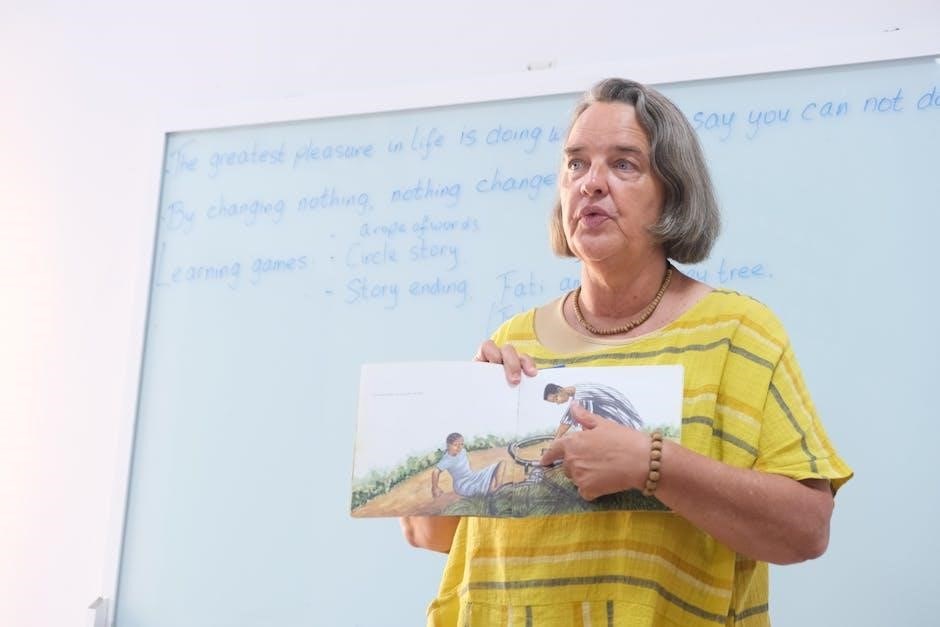
Applications of EBI in Education
EBI is widely applied in teaching academically relevant concepts, single subject designs, and statistical variability. It is also used in special education and higher education settings, demonstrating its versatility and empirical validation across diverse educational contexts;
4.1 Teaching Academically Relevant Concepts
Equivalence-Based Instruction (EBI) is particularly effective for teaching academically relevant concepts by establishing stimulus equivalence relations. This method allows students to learn complex connections between stimuli, such as words, images, and actions, through structured protocols. By focusing on self-paced and mastery-based learning, EBI ensures that students grasp foundational concepts before advancing, reducing redundancy and enhancing learning efficiency. Its grounding in behavioral psychology and ability to promote generative learning make it a powerful tool for fostering deep understanding and cognitive connections.
4.2 Use in Higher Education Settings
Equivalence-Based Instruction (EBI) has proven effective in higher education for teaching complex concepts. Its structured, self-paced approach aligns well with online courses and distance learning, enabling students to master content autonomously. Studies demonstrate EBI’s efficiency in college classrooms, where it promotes deep understanding of academically relevant skills, such as statistical variability and single-subject designs. This method’s empirical validation makes it a valuable tool for enhancing learning outcomes in higher education.
4.3 EBI in Special Education and ABA
Equivalence-Based Instruction (EBI) is widely used in special education and Applied Behavior Analysis (ABA) to teach diverse skills. It helps learners establish stimulus relations, fostering connections between different stimuli. EBI’s structured approach is particularly effective for individuals with autism, enabling them to generalize learning across contexts. This method’s focus on generative learning aligns with ABA principles, making it a powerful tool for promoting meaningful educational and behavioral outcomes in special education settings.
4.4 Teaching Single Subject Designs and Statistical Variability
Equivalence-Based Instruction (EBI) has been effectively used to teach single subject designs and statistical variability. By establishing stimulus relations, EBI helps learners understand complex concepts like variability through derived relations. A 2012 study demonstrated EBI’s success in teaching single subject design via distance education. This method promotes efficient learning and generalization, making it a valuable tool for teaching statistically complex topics in various educational settings.

Empirical Evidence and Research
Empirical evidence highlights EBI’s effectiveness, supported by numerous studies demonstrating its alignment with behavioral principles and applicability across various educational levels and contexts.
5.1 Efficacy and Efficiency in Classroom Settings
Research demonstrates EBI’s efficacy in classroom settings, with studies showing improved learning outcomes and efficiency. Fienup and Critchfield (2011) found EBI to be highly effective in college classrooms, highlighting its ability to maximize teaching effectiveness while reducing redundancy. By leveraging stimulus equivalence, EBI enables generative learning, allowing students to derive new relations without extensive direct instruction, thus proving its empirical validity across diverse educational contexts.
5.2 Studies on Transportability of EBI
Studies on EBI’s transportability highlight its adaptability across educational settings. Fienup and Critchfield (2011) demonstrated EBI’s effectiveness and efficiency in college classrooms, showcasing its versatility. EBI’s structured approach ensures consistent learning outcomes, making it applicable across diverse educational levels and subjects. This transportability underscores EBI’s potential as a broadly applicable instructional method, capable of meeting varied educational needs while maintaining its core principles of stimulus equivalence and generative learning.
5.3 Research on Labeling and Selection-Based Instruction
Research on labeling and selection-based instruction within EBI explores how these techniques enhance learning outcomes. Studies, such as Wiskow (2024), demonstrate EBI’s effectiveness in teaching statistical variability through selection-based methods. Labeling strategies ensure clarity, while selection-based instruction promotes active engagement. These approaches are particularly effective in teaching complex concepts, ensuring learners grasp both explicit and derived relations, thus optimizing the generative learning potential inherent in EBI.
5.4 Publications and Trends in Higher Education
Publications on EBI in higher education highlight its growing popularity as an effective instructional method. Studies by Fienup et al. (2011, 2012) and Wiskow (2024) demonstrate EBI’s success in teaching complex concepts, showcasing its transportability and efficacy. The increasing number of publications reflects EBI’s empirical validation and its potential to enhance learning in diverse academic settings, making it a valuable tool for modern educational practices.

Practical Implementation of EBI
Practical implementation of EBI involves structured teaching methods, match-to-sample protocols, and integration strategies to embed stimulus equivalence into existing educational frameworks, ensuring effective and adaptable learning experiences.
6.1 Steps for Teaching Stimulus Equivalence
Teaching stimulus equivalence involves systematic steps, starting with defining target relations and using match-to-sample protocols. Instructors present pairs of stimuli, reinforcing correct matches and withholding reinforcement for errors. Mastery of initial relations is ensured before introducing derived relations. The process emphasizes clear feedback, allowing learners to form equivalence classes. This structured approach aligns with EBI principles, promoting self-paced learning and generative outcomes.
6.2 Match-to-Sample Protocols in EBI
Match-to-sample protocols are foundational in EBI, enabling learners to establish stimulus equivalence. Instructors present a sample stimulus and multiple choices, reinforcing correct selections. This method ensures learners form equivalence classes without direct instruction for all relations, fostering generative learning. MTS protocols are structured to maximize efficiency, aligning with behavioral principles and promoting mastery of complex concepts through clear, systematic instruction.
6.3 Integrating EBI into Existing Educational Approaches
EBI can seamlessly integrate with traditional teaching methods, enhancing their effectiveness. By incorporating match-to-sample protocols and stimulus equivalence, educators can supplement existing curricula without overhauling them. This approach supports diverse learning styles and special education needs. EBI’s structured, self-paced nature complements asynchronous instruction and digital tools, offering flexibility. It maximizes teaching efficiency while fostering generative learning, making it a valuable addition to modern educational frameworks.

Advantages of EBI
EBI maximizes teaching effectiveness by fostering generative learning and encouraging the formation of stimulus relations. It provides flexibility and autonomy, enabling self-paced and mastery-based learning experiences.
7.1 Maximizing Teaching Effectiveness
EBI enhances instructional efficiency by focusing on stimulus equivalence, allowing learners to acquire more knowledge than directly taught. This method reduces redundancy and ensures that students grasp foundational and derived relations, making it highly effective for teaching complex concepts across various educational settings. Its structured approach aligns with cognitive load theory, optimizing learning outcomes while minimizing unnecessary mental strain. This makes EBI a powerful tool for educators seeking to maximize teaching effectiveness and learner engagement.
7.2 Encouraging Formation of Stimulus Relations
EBI fosters the formation of stimulus relations by teaching a limited set of direct relations, enabling learners to derive others through equivalence. This structured approach ensures that students form connections between stimuli, enhancing generative learning and reducing the need for exhaustive instruction. By promoting these relations, EBI creates a framework for efficient and effective learning, making complex concepts more accessible and fostering deeper understanding.
7.3 Providing Flexibility and Autonomy in Learning
EBI promotes flexibility by allowing learners to progress at their own pace, fostering autonomy through self-directed engagement. Its mastery-based design enables students to revisit concepts until understood, reducing rigid timelines. By integrating generative learning, EBI empowers learners to explore connections independently, enhancing problem-solving skills and adaptability. This approach supports diverse learning styles, ensuring each student can navigate complexities with confidence and self-motivation.

Challenges and Limitations
EBI faces challenges like managing cognitive load, balancing instructional redundancy, and potential working memory overload, requiring careful design to optimize learning outcomes without compromising efficiency or effectiveness.
8.1 Addressing Cognitive Load in Instruction
Cognitive load management is crucial in EBI, as excessive information can overwhelm working memory. Instructors must balance complexity and redundancy, ensuring tasks align with learner capacity. Breaking content into manageable chunks and using visual aids can mitigate overload. EBI’s structured approach helps distribute information effectively, enhancing retention without overwhelming students. This careful design ensures that cognitive resources are used efficiently, promoting deeper understanding and reducing mental fatigue.
8.2 Balancing Redundancy in Teaching
EBI requires careful balancing of redundancy to avoid both insufficient practice and overwhelming repetition. While some redundancy aids in reinforcing connections, excessive repetition can disengage learners. Instructors must identify optimal levels, ensuring key concepts are solidified without redundancy that becomes irrelevant or counterproductive. This balance is essential for maintaining engagement and fostering efficient learning, aligning with EBI’s goal of maximizing instructional effectiveness and minimizing unnecessary effort.
8.3 Potential Overload of Working Memory
EBI may risk overloading working memory due to its focus on forming complex stimulus relations. Learners must simultaneously process multiple stimuli, which can strain limited cognitive capacity. This challenge is particularly evident in subjects requiring extensive relational learning. To mitigate this, instructors should break down complex concepts into manageable parts and use visual aids to reduce cognitive load, ensuring learners can effectively engage with the material without becoming overwhelmed.

EBI and Technological Integration
EBI integrates seamlessly with digital tools, enhancing online learning through structured protocols and match-to-sample training, enabling asynchronous instruction for greater student autonomy and engagement in higher education.
9.1 Online Courses and Distance Education
EBI is highly effective in online courses and distance education, providing structured protocols for teaching complex concepts. Digital tools enable asynchronous instruction, allowing students to learn at their own pace. Empirical studies demonstrate EBI’s efficacy in higher education settings, with match-to-sample protocols enhancing engagement and understanding. This method supports flexible learning environments, making it ideal for integrating into modern educational technologies and platforms.
9.2 Asynchronous Instruction for Student Autonomy
EBI supports asynchronous instruction, enabling students to engage with material independently. This approach fosters autonomy by allowing learners to progress at their own pace. Digital tools facilitate self-directed learning, aligning with EBI’s emphasis on generative learning. Empirical studies highlight the effectiveness of EBI in asynchronous settings, particularly in higher education, where flexibility and self-paced learning are critical for student success and academic achievement.
9.3 Digital Tools for Stimulus Equivalence Training
Digital tools enhance stimulus equivalence training by providing interactive platforms for self-paced learning. These tools, such as online modules and apps, allow students to engage with stimuli in various formats, fostering connections between different concepts. Asynchronous access ensures flexibility, while multimedia elements like videos and quizzes maintain engagement. Research highlights the effectiveness of these tools in teaching complex relations, making EBI accessible and efficient in modern educational settings.
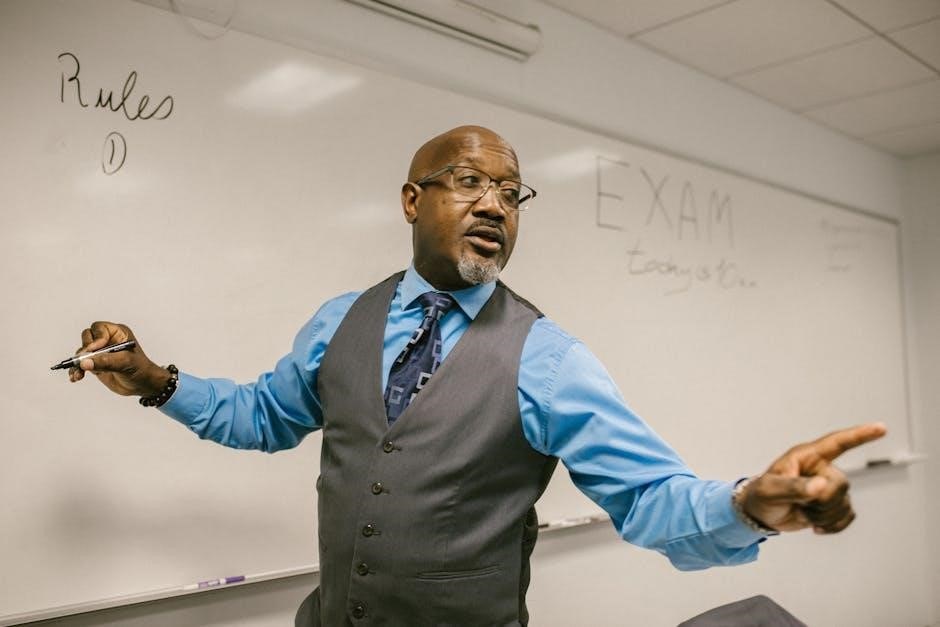
Comparison with Other Instructional Methods
EBI differs from traditional methods by focusing on stimulus equivalence to create generative learning, while others rely on memorization or rule-based approaches. Its efficiency and empirical support set it apart.
10.1 EBI vs. Traditional Teaching Methods
EBI stands out from traditional teaching by emphasizing generative learning through stimulus equivalence, reducing reliance on repetitive drills. Unlike conventional methods, EBI fosters automatic understanding of untaught relations, enhancing efficiency and deep learning. Its structured approach aligns with cognitive load theory, optimizing working memory use, whereas traditional methods often overload students with redundant information. EBI’s empirical validation and proven efficacy in diverse settings further highlight its advantages over outdated pedagogical practices.
10.2 EBI and Learning Styles-Based Instruction
EBI contrasts with learning styles-based instruction by focusing on stimulus equivalence rather than individual learning preferences. While learning styles approaches tailor instruction to visual, auditory, or kinesthetic learners, EBI emphasizes universal principles of relational learning. This methodology ensures consistent outcomes across diverse learners, bypassing the need for style-specific adaptations. EBI’s structured, evidence-based framework provides a more reliable approach compared to the variable effectiveness of learning styles-based methods.
10.3 EBI vs. Rule-Based Educational Approaches
EBI differs from rule-based approaches by prioritizing relational learning over explicit rule instruction. Rule-based methods rely on students memorizing and applying formulas or guidelines, whereas EBI fosters the derivation of untaught relations through equivalence classes. This reduces reliance on rote learning and enhances generative knowledge. EBI’s focus on stimulus relations allows for more flexible application of concepts, addressing the limitations of rigid rule-based systems in fostering creativity and adaptability.

Future Directions for EBI
Future directions for EBI include expanding to new subjects, integrating with other teaching methods, and advancing research to enhance its applicability and effectiveness in diverse educational settings.
11.1 Expanding EBI to New Subject Areas
Expanding EBI to new subject areas offers promising opportunities for enhancing learning outcomes. By applying its principles to diverse disciplines like math, science, and humanities, EBI can foster deeper understanding of complex relationships. Its adaptability to varying content types makes it a valuable tool for educators seeking innovative ways to engage students. This expansion could also lead to the development of new teaching strategies tailored to specific subjects, further broadening its educational impact.
11.2 Combining EBI with Other Pedagogical Strategies
Combining EBI with other pedagogical strategies enhances its effectiveness and adaptability. Integrating EBI with project-based learning or technology-enhanced instruction can create engaging, interactive experiences. For instance, EBI’s generative learning can complement flipped classrooms, fostering deeper understanding. By merging EBI with collaborative learning methods, educators can promote peer-to-peer knowledge sharing while maintaining the structured benefits of stimulus equivalence. This hybrid approach ensures diverse learning needs are met while maximizing teaching efficiency and student engagement;
11.3 Advancements in EBI Research and Practice
Recent advancements in EBI research focus on expanding its applications and refining its methodologies. Studies explore integrating EBI with digital tools, enhancing accessibility for diverse learners. Innovations in asynchronous instruction and adaptive technologies are being tested to optimize learning outcomes. Additionally, ongoing research investigates long-term retention rates and the scalability of EBI across various educational levels, from K-12 to higher education, ensuring its continued relevance and effectiveness in modern educational landscapes.
Equivalence-Based Instruction (EBI) is a proven effective method for teaching complex concepts, with strong empirical support and promising future applications in diverse educational settings.
12.1 Summary of Key Points
Equivalence-Based Instruction (EBI) is a powerful teaching methodology rooted in stimulus equivalence, enabling learners to form complex cognitive connections. It promotes generative learning, reducing the need for exhaustive instruction. EBI has been successfully applied in various educational contexts, including higher education and special education. Empirical evidence highlights its efficacy in teaching academically relevant concepts and single subject designs. By aligning with behavioral psychology and cognitive load theory, EBI offers a flexible, efficient approach to education.
12.2 Final Thoughts on the Potential of EBI
Equivalence-Based Instruction (EBI) holds significant potential as a versatile and empirically supported teaching methodology. Its ability to foster generative learning and reduce instructional redundancy makes it a valuable tool across educational levels. By aligning with cognitive load theory and behavioral principles, EBI offers a structured yet flexible approach to teaching complex concepts. Its applications in higher education, special education, and online learning underscore its adaptability. As research evolves, EBI’s integration with emerging technologies and educational strategies will further enhance its effectiveness, ensuring its continued relevance in modern education.